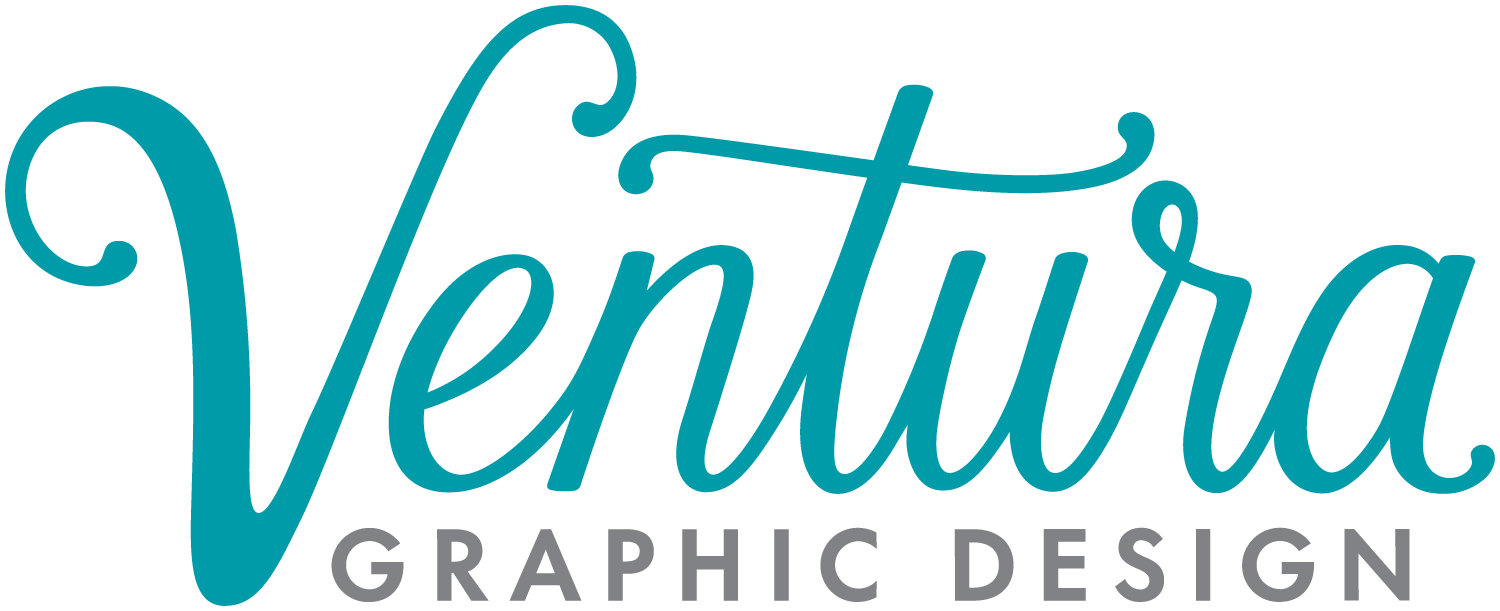Download your logo (use the Images tab in Google Search)
Open it in Photoshop
Go to Select / Color Range
Click on the white (or whatever the background color is)
Increase the Fuzziness (above 100) and click OK
Go to Select / Inverse
In the Layers panel click the little lock on the Background to make it a Layer
Make a Mask by clicking the little rectangle with the circle in it at the bottom of the Layers panel
It’s done! Save as a PNG or TIF for the transparency to show.
Don’t have Photoshop?
This is the best tool I've found: photoroom.com/background-remover
It's free, you don't have to sign up for anything, and it works really well in the tests I've done!
Just make sure, after you upload your image, to click the left most circle to choose the transparent background option.