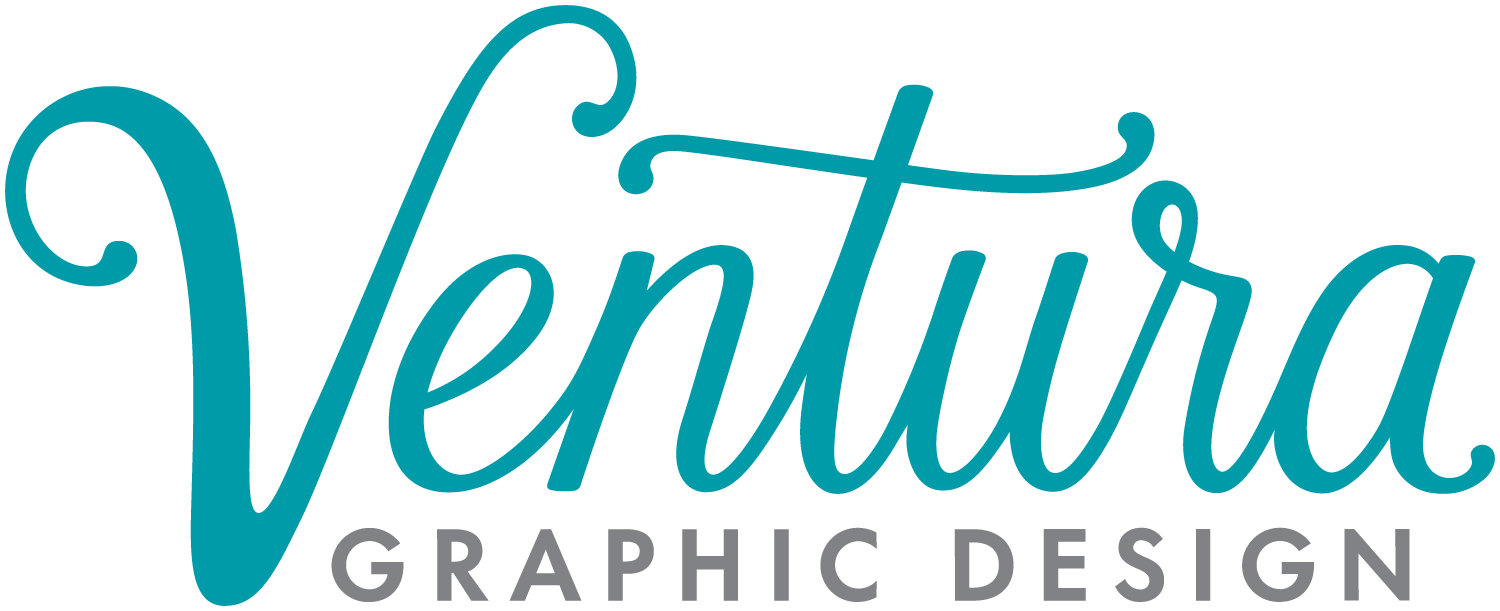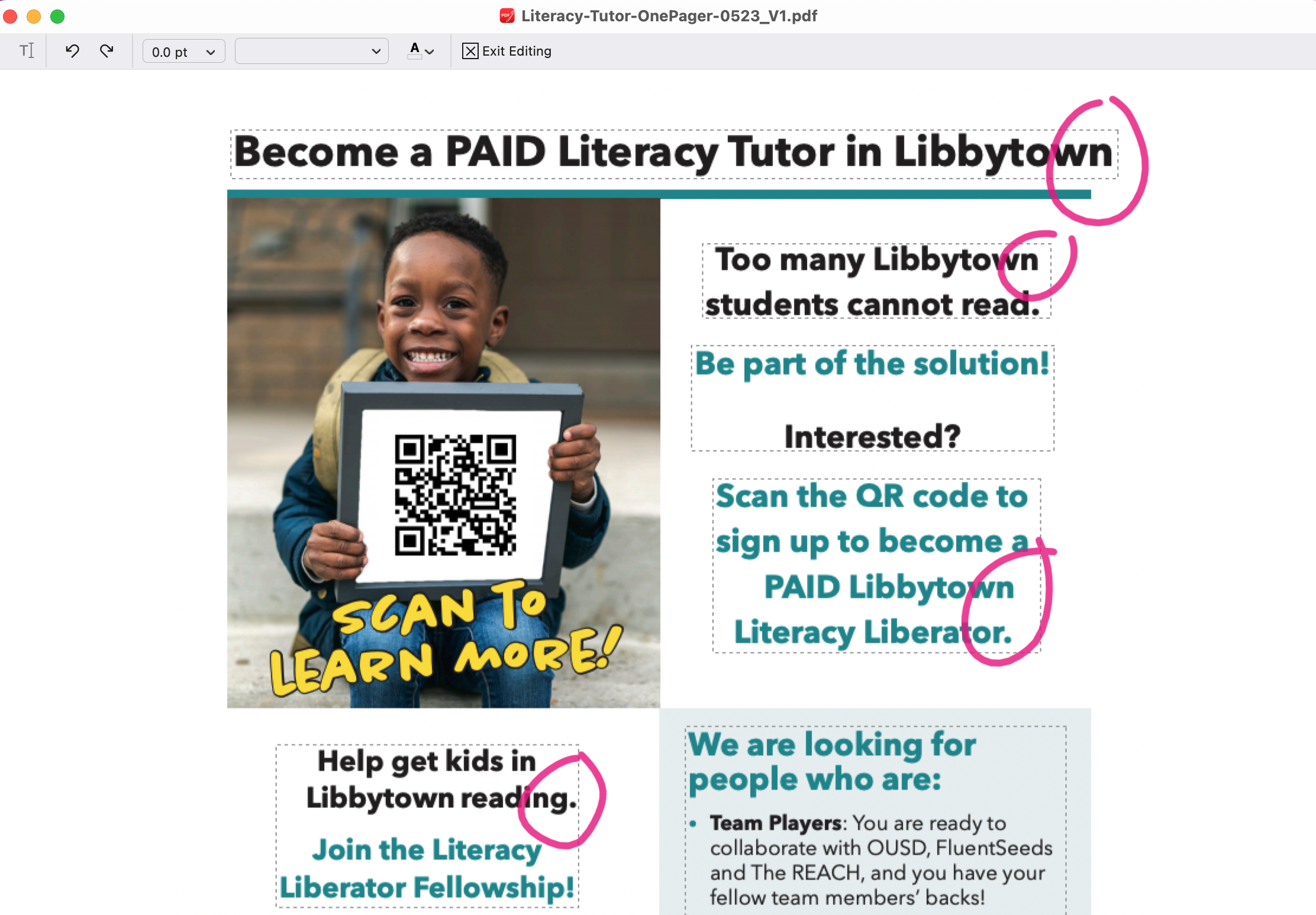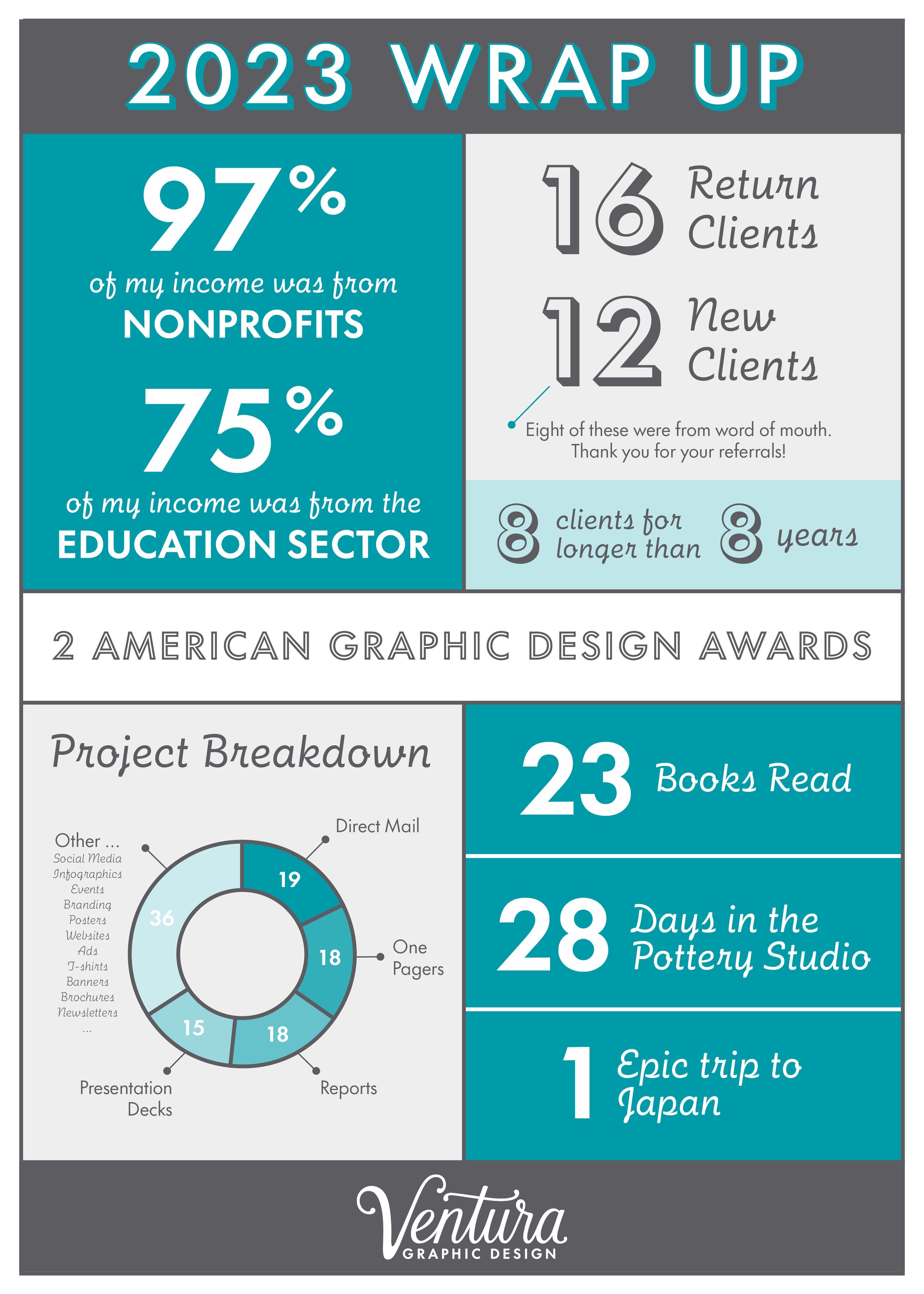How do you turn program data into a story people actually understand—and remember?
Most nonprofits don’t struggle to collect data—they struggle to make use of it. Turning numbers into a clear, compelling impact story means starting with the right question, focusing on what matters most, and pairing data with human context and strong design. When done well, your impact report becomes more than a record of activity—it becomes a communication tool that builds trust, support, and momentum.
Find the why
Before you dive in, step back and ask: What changed because we exist? That answer should guide every decision about what makes it into your report.
Just as important: who are you trying to reach? Board members, donors, partners, and the general public all care about impact—but in different ways. Getting clear on your primary audience will help you decide which data to elevate and which details can live elsewhere.
If your goal is to show growth, highlight trends over time. If you’re building trust, focus on outcomes and accountability. And if fundraising is the priority, lead with results that clearly connect donor support to real-world impact.
Less can be more
More data does not equal more impact. In fact, too many numbers can make a report harder to read—and easier to ignore.
A good rule of thumb: if a data point doesn’t reinforce your core message, it probably doesn’t belong in the report. This is often the hardest part—cutting work you spent time collecting or feel proud of—but editing is what creates clarity. The goal isn’t to show everything you did, it’s to help your audience understand what matters most.
Make it personal
Data tells what happened. Stories explain why it matters.
Whenever possible, connect a stat to a real person—through a quote, a short vignette, or a photo. Even a single sentence of context can make numbers feel human and memorable.
The best stories don’t happen by accident. If you know an impact report is coming, plan ahead by identifying a few people you might want to feature—staff members, program participants, donors, or volunteers—and set aside time to talk with them. These conversations don’t need to be long or formal; a few thoughtful questions can surface powerful insights you’d never get from a spreadsheet.
By intentionally gathering stories alongside your data, you’ll have meaningful, authentic moments ready to support the numbers—making your impact clearer, more relatable, and much easier to remember.
Design is part of the story
Clear hierarchy, thoughtful spacing, and well-designed charts help readers process information quickly. Design isn’t decoration here—it’s what turns complex data into something understandable and usable.
Part of my role is guiding you through these decisions—making sure headlines, callouts, charts, and pull quotes work together to tell a clear story at a glance. I design reports so even a quick skim delivers the big picture, helping your audience understand the impact without having to work for it. When data and design are aligned, your report shifts from “proving” your impact to confidently showing it.
Final Thoughts
Turning your data into a clear, compelling impact story takes thought, focus, and intentional design—but it’s worth it. By finding the why, prioritizing what matters, weaving in real stories, and letting design guide the reader, your report can do more than show results—it can inspire trust, support, and action.
FAQs
-
Data shows what happened; an impact story explains why it matters. An effective impact story uses data to support a clear narrative, helping your audience understand the change your organization is creating—not just the numbers behind it.
-
Start with your primary goal and audience. Choose data points that reinforce your core message and support that goal. If a number doesn’t help tell that story, it’s often better left out or saved for internal use.
-
Focus on stories that clearly illustrate your impact and connect to your core message. Choose examples that feel authentic, relatable, and memorable—whether it’s a staff member, program participant, volunteer, or donor. You don’t need many; one or two well-chosen stories can make the numbers come alive.
-
Design shapes how information is understood. Clear hierarchy, thoughtful layout, and strong visuals help readers quickly grasp the big picture—especially when they’re skimming. Good design ensures your impact is easy to see, not hard to find.